Publish to HTML
You can publish your Muse site to HTML content.
CAUTION: If you make changes to your exported HTML content, you will not be able to open it up again in Muse.
- From the Publish drop-down menu, select Export as HTML.
- In the Connecting to Typekit dialog box that appears, click the Next button.
TIP: If you don't want to see this dialog box again, select the Don't show again checbox.
- In the Export as HTML dialog box that appears, enter:
- Site URL (e.g., corneliusportfolio)
- Location
TIP: Click on the folder icon to navigate to where you want to save the files.
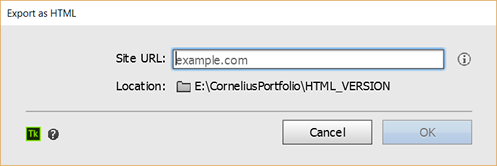
- Click the OK button.