ASO
With so many apps in the Google Play and other app stores, getting recognized is the biggest obstacle to overcome in order for your app to be downloaded if it is being monetized.
While Search Engine Optimization (SEO) is used for desktop and Sass, it is called App Store Optimization (ASO) for mobile devices.
While there are some similarities between the two, there are some subtle and distinct differences as well. We will discuss:
- Why ASO is important
- Similarities and differences between the two major app stores
- Downloadable framework to do keyword research
- How to write title and description for your app.
- Review Deep Links and Visual Assets
- How to track progress
ASO is the process of improving the visibility (increase ranking) of a mobile app in an app store search results so that it can get more downloads. Searching an app directly on the app store is the NUMBER ONE way users use to find an app they are seeking.
There are many factors that are used to increase your app's ranking:
App Name
App Name - should be concise but descriptive title as possible.
TIPS:
- Keep app name simple
- Use words in an app name or title that you think a user will search for. For example, Thinking Inside of the Box is a cute title but no one would think to use it in a search to find an app on Geometry. Instead use a name like 2D Geometry Made Easy. However, you can still use the cute name as a sub title: 2D Geometry Made Easy: Thinking Inside of the Box.
- While you can have up to 255 characters in a title, place the key word in the first 25-35 characters of the title.
- If you plan to release outside your native country, localized the app name and title for each market. If you have multiple names, experiment with them to see which one ranks higher.
App Description
App Description - Use plain language and place the most important information at the top of the description and don't use a Read More... button.
TIPS:
- Think like your target audience and ask yourself these questions:
- What is unique about your app?
- What problem does it solve?
- What does your app do?
- Why your app and not your competitors?
- What description does your competitors uses and improve on it.
- Use keywords in your description.
- Use plain language and not technical jargons.
- Place important detail upfront in your description that highlight key features of your app.
- If necessary, use bullet points to break down key items in a list.
- At the end of your description, use testimonials, reviews and provide links to them when possible.
- Run a spell-check and grammar check on your description to catch errors.
- Localize the description of your app along with other elements (e.g., nav button, title)- Like keywords, update your descriptions as often as possible especially if you add new features.
App Icons and Screenshots
App Icons and Screenshots - make your app's icons and screenshots look attractive so that they can be pick out of a crowd of other apps.
TIPS for Icons:
- Avoid using text in an icon unless you have a highly recognized text (e.g., 3M)
- Keep the graphic simple and clean
- If necessary, hire a graphic designer to create an icon for you
Distinguish your icon from your competitors. Each icon will be vying for your attention. For example, which icon would you choose below:
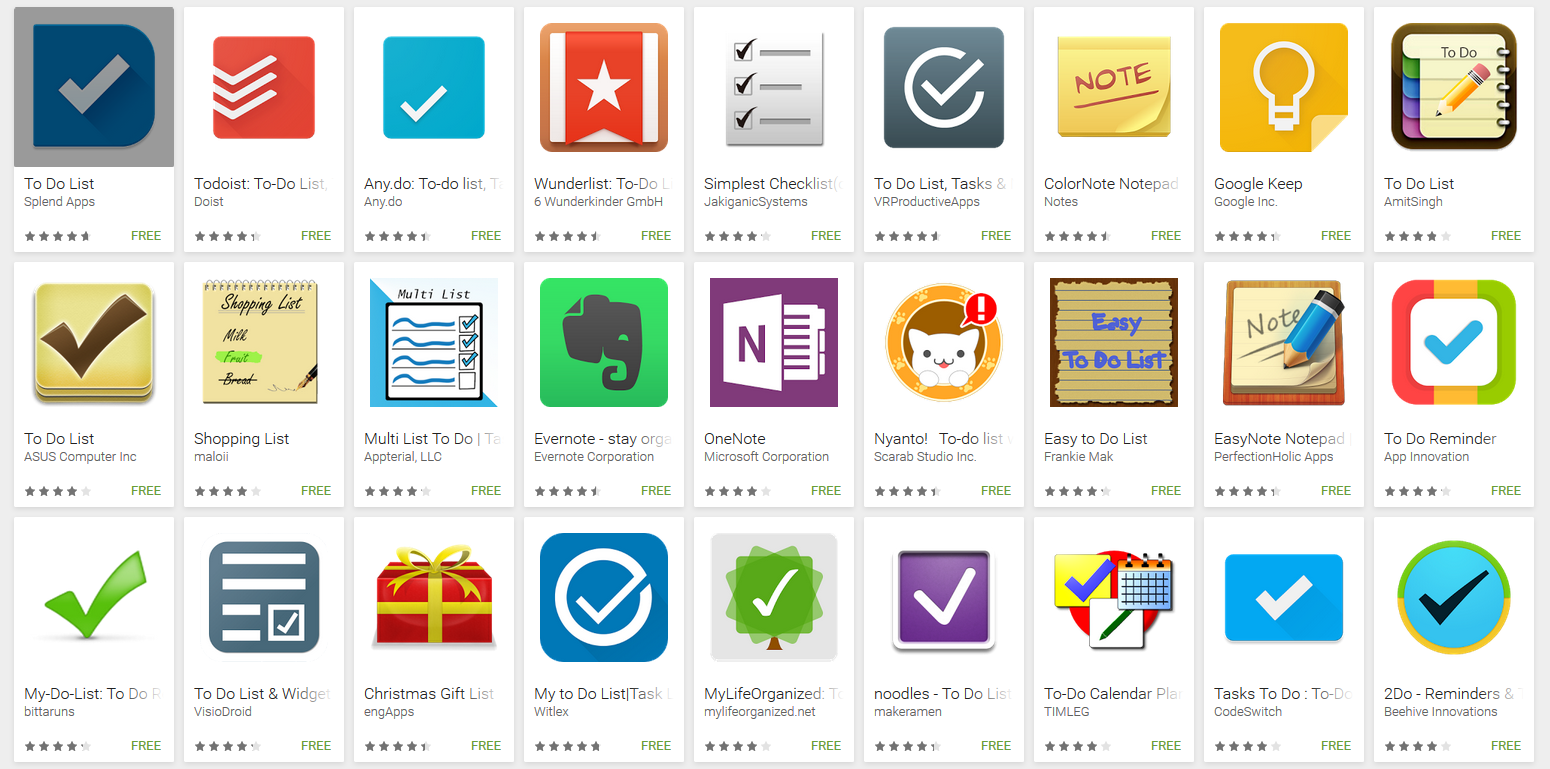
TIPS for Screenshots:
- Capture screenshots of critical screens that demonstrate what your app does.
- If necessary, hire a graphic designer to create screenshots for you that are visually appealing.
- Show screenshots that shows what problem your app solve
- Review your competitors screenshots and improve on them
- Priority screenshots and place the most important ones upfront even though they may not be in the same order on the mobile device
- Use text in screenshot images and ensure that it is easy to read
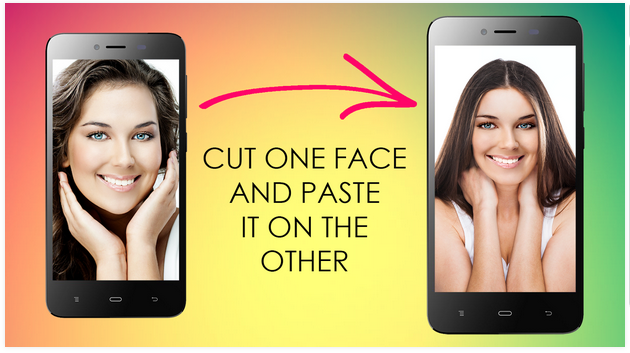
Promotional Video
Use promotional video to showcase key functions and features of your app to supplement your screenshots (iOS - max 30 sec and Android - max 2 min).
TIPS:
- Include audio and background music if it will enhance your video
- Use simple transitions between features if necessary
- You can only use one video for all languages
- Show in-app purchases if your app supports them
Keywords
Keywords used to describe app - research keywords to see which ones is relevant and work best for your app and prioritize them based on the easiest keyword to the hardest. Also use competitors keywords if they are relevant to your app.
Ratings
Quantity and quality of user's rating - current version rating is more important than previous versions.
Downloads
Number of downloads your app has - the number of downloads can determine how popular your app is. An app that starts with a lot of downloads initially and remains high will outrank an app that has a few downloads. How long your app is loaded on users computers also is important so you want your app to be very engaging. If your app is uninstalled often, this will affect your rating.
Social Signals and Backlinks
- Social Signals and Backlinks - Backlinks and how well your app is doing on Google Plus are important to the Google Play Store.
Difference Between Two App Stores
Both Apple and Google treat the following ASO factors the same:
- App name/title (Google - 30 characters limit, include keywords in title)
- Number of downloads
- Rating and Reviews
However, there are some ASO factors that are treated differently when it comes to search results:
| ASO Factor | Apple | Comments | |
|---|---|---|---|
| App keywords | Yes | No | While keywords are important to both stores, Apple has a dedicated keyword field. However, you are limited to 100 character so ensure that every character counts. See tips below. |
| App descriptions | No | Yes | Since Google does not have a dedicated keyword fields, it is very important to add keywords to the app description. You have up to a 4k characters limit on the description. Use 3-4 naturally flowing keywords in a group to describe your app. |
| Social Signals/Backlinks | No | Yes | Google uses backlinks and social media (e.g., Google Plus) to influence app ranking. |
TIPS for using and creating key words:
- Separate keywords by commas instead of spaces because commas are not counted as characters so you can include more characters.
- Use single word keyword instead of phrases
- Use singular instead of plural form or keywords.
- Don't repeat keywords because it does not help
- Don't use stop words (e.g., the, on, etc.)
- Don't use keyword if it is already in the app name
- Think of how you would want to search for the app in the app store and use these as keywords.
- Update keywords on a regular basis.
- Use keywords that match the intent of your app or your audience.
- Use Google Autocomplete to predict keywords that you want to use.
- Go to keyword.io (http://www.keyword.io) to get keyword suggestions for FREE! to streamline your keywords
App Category
It is important to choose the appropriate categor(ies) for your app so user can find it readily.
- Pick the most appropriate category for your app.
- The Apple App Store allows you to pick a primary and secondary category. To assist you with this, go to https://developer.apple.com/app-store/categories.
- The Google Play Store only allows one category to be used.
CAUTION: If you pick a category that does not match your app (e.g., because it is a popular categories) may cause your app to be rejected.
TIP: Research similar apps to see what categories they are using and use them.
Index App with Firebase
Beside having your app show up in the search results in an app store, you can also have it show up in the search results on a desktop or mobile web browser search results. To do this, Google provides a feature called Firebase where you can index your app. Firebase provide the following features:
- Displays app search results
- Associate your app and web sites
- Autocomplete in Google Search
- Go to Google Firebase (https://firebase.google.com/docs/app-indexing) for details.
- Associate your app with your web site by updating your app to parse and handle HTTP URLs that match links to your web site.
- iOS - the app indexing API turns on rich search results by displaying your apps icon next to the content.
- Android - the API allows your user to see app pages they have visited and suggests it in the results of the Google app.
- Test implementation
- Monitor app indexing performance in the Google Search Console and implement suggestions.
Deep Linking To Your App
Deep linking is a method that will allow a user to go to a more specific location within a mobile app instead of the home screen (e.g., activity). Deep linking provides a better user experience.
- Add the following HTML code to your web site: <link rel="alternate" href="mywebsitelink"> so that the correct URL is used when a user taps on a link on your device.
- CHECK POINT: Google will know to go to your app instead of your web site.
There are two types of deep links:
- Traditional - directs users to the specific content in your app or mobile website
- Deferred - if the app is not installed on a user's device, it will be redirected to the app store to allow the user to download the app and view the specific content
Deep Links work by checking a database for a deep link using a third party SDK when an app is launched for the first time. If it finds the deferred deep link, the original deep link is passed to the app and the correct screen within the app is displayed. There are three popular third party services that you can research to see which one you like to integrate into your app:
- Tune (http://www.tune.com)
- Branch (http://www.branch.io)
- Adjust (http://www.adjust.com)
However, you an also create your own. However, you want have to maintain your own server, database, etc.
Smart App Banner
You can create a smart app banner for your website to convince users to open your or install your app if they don't have it. A smart banner appears as a small banner at the top of the screen when a user browse your website from a mobile device. This is helpful to increase downloads from your website to increase your ASO performance.
iOS Smart App Banner
If a user is using Mobile Safari on their mobile device and your app is installed, a banner will be displayed with the OPEN option. If your app is not installed, a banner will appear to VIEW your app in the App Store to download it. To add a smart app banner:
- Add the following <meta> tag to your site.
<meta name="apple-itunes-app" content="app-id=appStoreID" />
- Replace appStoreID with your actually app Store ID. To get your appStoreID, go to the Link Maker website and change the Media Type to iOS Apps.
- Enter your app name in the Search field.
- In the screen that appears, click your app name
- Scroll down to the Direct Link and copy the numbers between the "id" and the "?" in this link and paste it into the meta tag mentioned in the previous step:
Direct Link https://itune.apple.com/us/app/yourappname/id123456789?mt=5
Android Smart App Banner
For Android, there are several options that you can use.
- AppBanner plug-in for WordPress (https://www.wordpress.org/plugins/appbanners/) - this is a free plug-in for Wordpress websites.
- Smart App Banner (https://github.com/kudago/smart-app-banner) - support smart banners for iOS and Android and does not require jQuery
- smartbanner.js (https://github.com/ain/smartbanner.js) - open source smart banner that also support iOS and Android.
- branch.io (https://branch.io/smart-app-banner/) - a paid smart banner option that also support deep linking.
Track ASO Performance
Finally, you can use a variety of tools to track ASO performance (e.g., download, revenue, keyword analysis) that offer free and paid version of their tools.
- App Annie (http://appannie.com) - App Annie delivers data and insights to succeed in the app economy.
- Sensor Tower (https://sensortower.com) - Sensor Tower equips you with the data and insights needed to master the mobile app ecosystem.
- apptweak (https://www.apptweak.com) - Apptweak provides you with all data, insights and tools you need to increase the number of your app users.