After employee records has been added to the database, you should provide the user a way to SEARCH for a particular record or records. While you could create a separate page to perform this task, we are going to add the functionality to the EMPLOYEE MASTER PAGE instead.
The code that will be created will perform the following tasks:
- PART A: CREATE STATIC CONTENT
- Create Static Search Field
- PART B: ADD DYNAMIC SCRIPT
- Update Script to Accommodate Search
- PART B: REPLACE STATIC CONTENT WITH DYNAMIC CONTENT
- Make search field dynamic
- OPTION 1: Create Pagination
PART A: CREATE STATIC ELEMENTS
Static Search input field has already been added to EMPLOYEE MASTER PAGE (
- Open the EMPLOYEE MASTER PAGE (master_page.php) and add the following highlighted
<input>
tag BELOW the
<h2>
and
<a>
tag:
<h2 class="ui-body ui-body-a ui-corner-all">EMPLOYEE MASTER PAGE</h2>
<a data-role = "button" href = "add_page.php" data-inline = "true"
class = "ui-btn ui-corner-all ui-icon-user ui-btn-icon-left">ADD EMPLOYEE</a>
<input type='search' maxlength='25' placeholder="Enter a search word and press ENTER key">
- Wrap a set of
<form>
tags with the following attributes WITHIN the
<div data-role="content">
container:
<div data-role="content">
<form name='frmSearch' action='' method='post'>
<h2 class="ui-body ui-body-a ui-corner-all">EMPLOYEE MASTER PAGE</h2>
...
...
...
... </form>
</div>
PART B: ADD DYNAMIC SCRIPT
We will add two scripts to create the search function and the pagination nav at the bottom of the ListView.
Update Script to Accommodate Search
A few changes need to be made to create the search functionality.
- Replace the existing main PHP script:
FROM:
<!-- SQL SELECT QUERY ------------------------------------------- -->
<?php
$pdo_statement = $pdo_conn->prepare("SELECT ID, CONCAT(FirstName, ' ' , LastName) AS
FullName, Department, Image FROM employees ORDER BY FullName ASC");
$pdo_statement->execute();
$result = $pdo_statement->fetchAll();
?>
WITH THIS:
<!-- SQL SELECT QUERY ------------------------------------------- -->
<?php
$search_keyword = '';
if(!empty($_POST['search']['keyword'])) {
$search_keyword = $_POST['search']['keyword'];
}
$sql = "SELECT ID, CONCAT(FirstName, ' ' , LastName) AS FullName, Title, Image FROM employees WHERE FirstName LIKE :keyword OR LastName LIKE :keyword OR Title LIKE :keyword ORDER BY FullName ASC";
$pdo_statement = $pdo_conn->prepare($sql);
$pdo_statement->bindValue(':keyword', '%' . $search_keyword . '%', PDO::PARAM_STR);
$pdo_statement->execute();
$result = $pdo_statement->fetchAll();
?>
CODE EXPLANATION:
- Because the SQL is so big, it is assigned to a variable ($sql) and then passed into the prepare method (prepare($sql).
- The :keyword will be used as the search criteria.
PART C: REPLACE STATIC CONTENT WITH DYNAMIC CONTENT
The static content of the <input> tag need to be made more dynamic with some attributes.
- Add the following highlighted attributes to the <input> tag:
<h2 class="ui-body ui-body-a ui-corner-all">EMPLOYEE MASTER PAGE</h2>
<a data-role = "button" href = "add_page.php" data-inline = "true"
class = "ui-btn ui-corner-all ui-icon-user ui-btn-icon-left">ADD EMPLOYEE</a>
<input type='search' name='search[keyword]' value="<?php echo $search_keyword; ?>"
id='keyword' maxlength='25' placeholder="Enter a search word and press ENTER key">CODE EXPLANATION:
- The search[keyword] resolves to the name of the <input> field.
- The <?php echo $search_keyword; ?> resolves to the value of the <input> field. - CHECK POINT: Save the file and then preview it in a browser. Enter a name (e.g., Ann) or title and then press the ENTER key. You should see that person name or title filter in the list if it exist.
BEFORE: Ann is typed in the search field
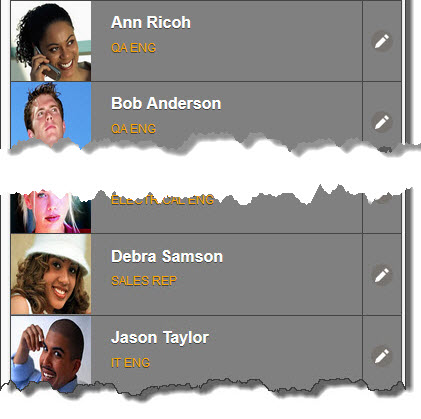
AFTER: Ann is typed in the search field
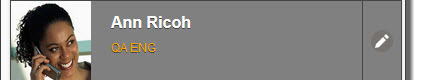
OPTION 1: Create Pagination
It is best practice to implement a search engine if there are a lot of records being retrieved from the database. See the Enhancement tab for details.